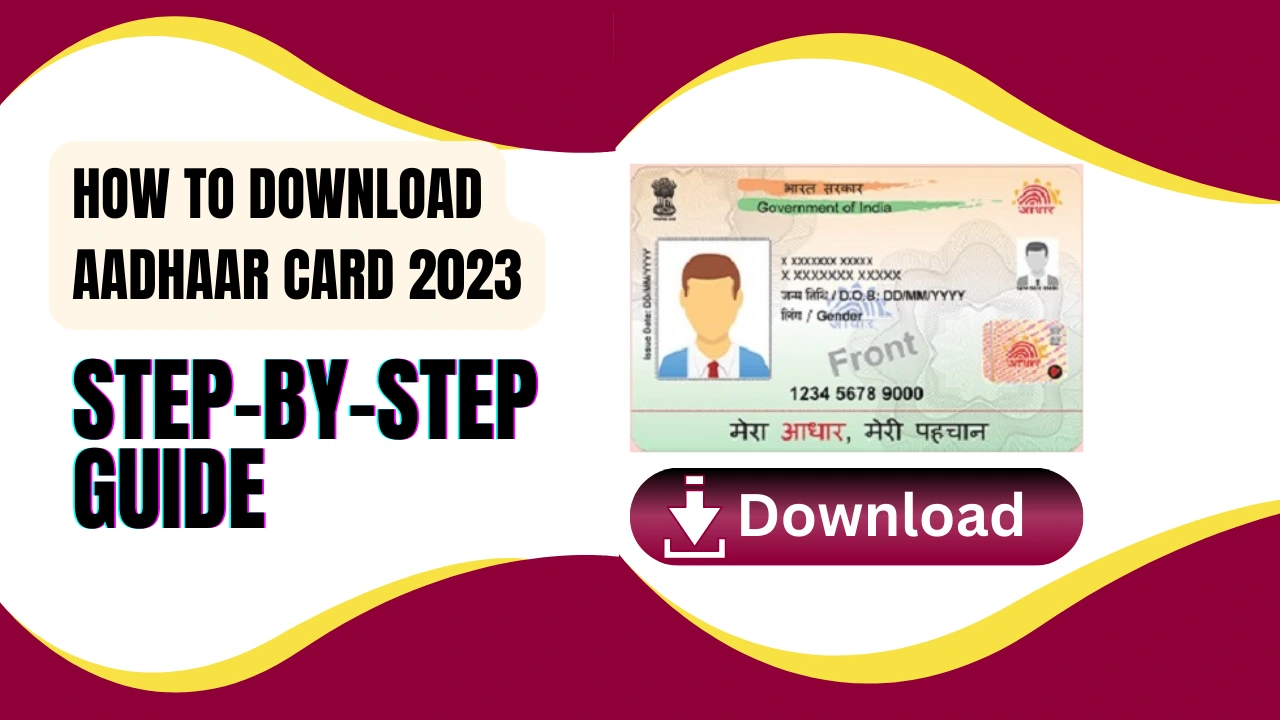The Aadhaar card is an important document that serves as proof of identity and address for Indian citizens. It contains biometric and demographic information of an individual and is issued by the Unique Identification Authority of India (UIDAI). In this article, we will guide you through the process of downloading your Aadhaar card online.
Why Downloading
Aadhaar Card
Online is Important?
Downloading your Aadhaar card online is important for several reasons. Firstly, it provides easy access to your Aadhaar card anytime and anywhere, without the need for physical copies. Secondly, it ensures the safety of your Aadhaar card, as the online version is protected by a password that only you know. Lastly, downloading your Aadhaar card online is a convenient and time-saving process.
Requirements for
Downloading Aadhaar Card
Before you begin the process of downloading your Aadhaar card online, ensure that you have the following requirements:
- Your Aadhaar number or enrollment ID
- A registered mobile number
- Access to a computer or smartphone with an active internet connection
- Adobe Acrobat Reader software installed on your device to open the PDF file
Step-by-Step Guide to
Download Aadhaar Card
Follow these simple steps to download your Aadhaar card online:
Step 1: Visit the UIDAI Website
Visit the official website of UIDAI at myaadhaar.uidai.gov.in.
Step 2: Select the Appropriate Option
Under the ‘My Aadhaar’ tab, click on ‘Download Aadhaar’.
Step 3: Enter Your Aadhaar Details
Enter your Aadhaar number/enrollment ID/Virtual ID and image captcha.
Step 4: Send OTP
Click on the send OTP If you have a masked Aadhaar card, tick the box next to ‘I want a masked Aadhaar’, else leave it unchecked.
Step 5: Download the Aadhaar Card
Click on the ‘Verify & Download ‘ button and enter the password to open the PDF file. Your Aadhaar card is now ready to use.
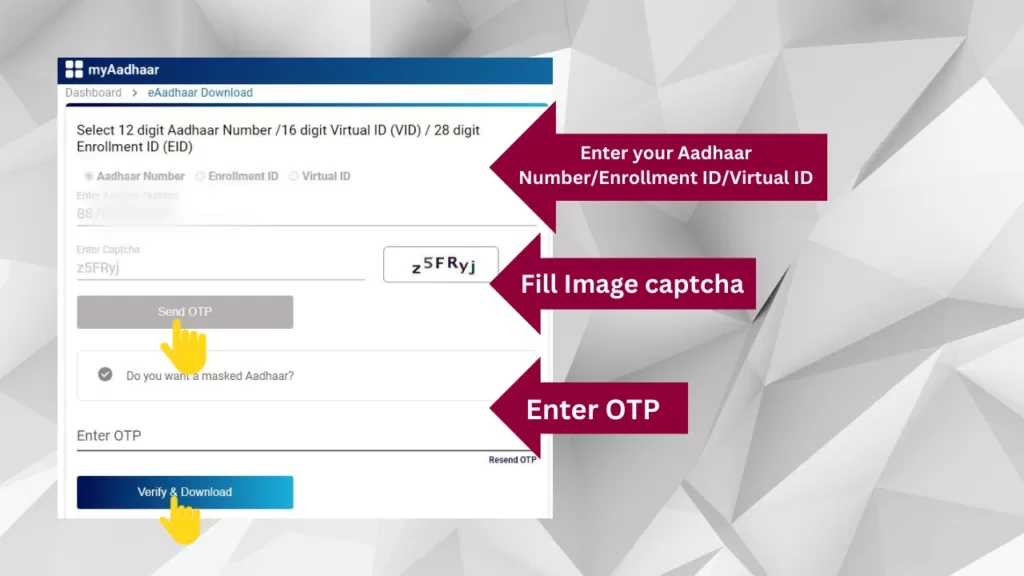
Common Issues and Solutions
Here are some common issues that you may face while downloading your Aadhaar card online and their solutions:
Issue: Incorrect Aadhaar details entered
Aadhaar Update New Process: Everything You Need to Know
In this video, we will cover the latest Aadhaar update process, which has made it easier for people to update their personal information in the Aadhaar card. We will cover various aspects of the new process, including the steps involved, documents required, and the benefits of updating your Aadhaar card.
Frequently Asked Questions
Is it safe to download Aadhaar card online?
Yes, it is safe to download your Aadhaar card online as it is protected by a password that only you know.
Can I download my Aadhaar card without a registered mobile number?
No, you need a registered mobile number to download your Aadhaar card online.
What is a masked Aadhaar card?
A masked Aadhaar card is a version of Aadhaar card in which the first 8 digits of the Aadhaar number are replaced with asterisks. This version is more secure as it does not reveal the full Aadhaar number.
How long does it take to download the Aadhaar card online?
The process of downloading the Aadhaar card online takes only a few minutes, provided you have all the required details.
Can I download someone else’s Aadhaar card?
No, you cannot download someone else’s Aadhaar card online. It can only be downloaded by the person whose Aadhaar card it is.
Conclusion
In conclusion, downloading your Aadhaar card online is a simple and convenient process that can save you a lot of time and hassle. By following the step-by-step guide provided in this article, you can easily download your Aadhaar card and ensure its safety. Remember to keep your registered mobile number updated to make the process even smoother.