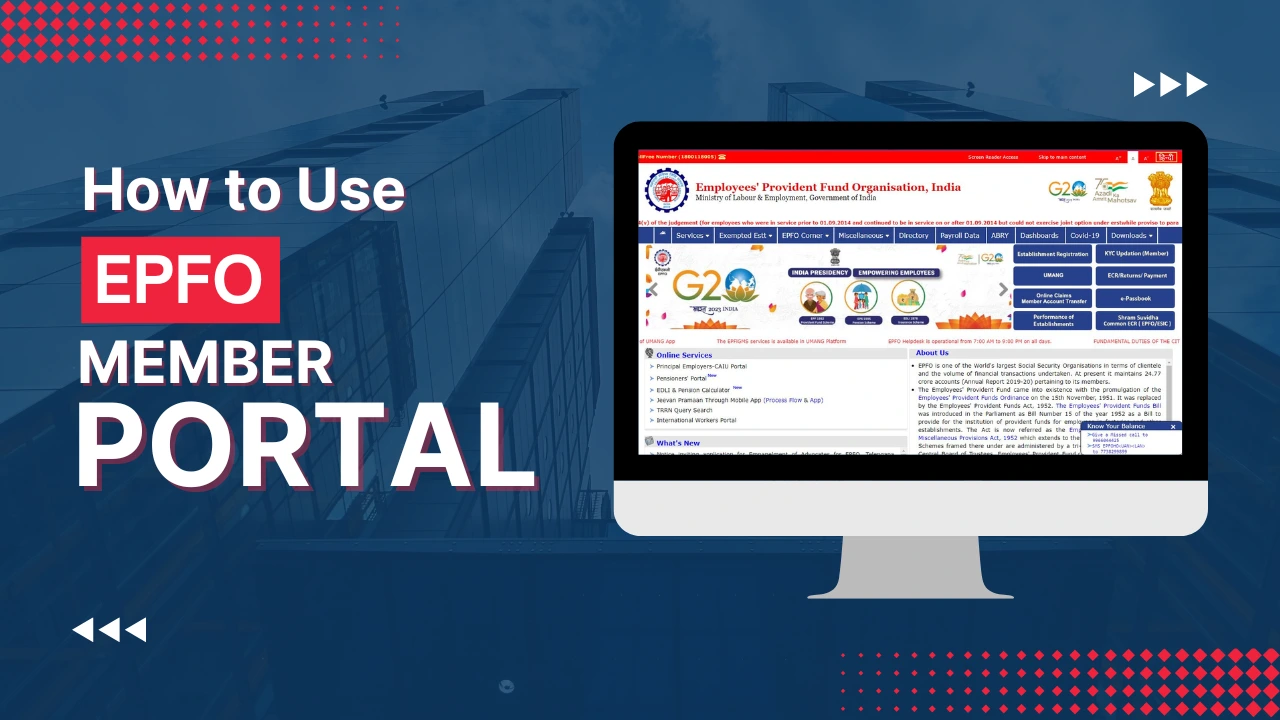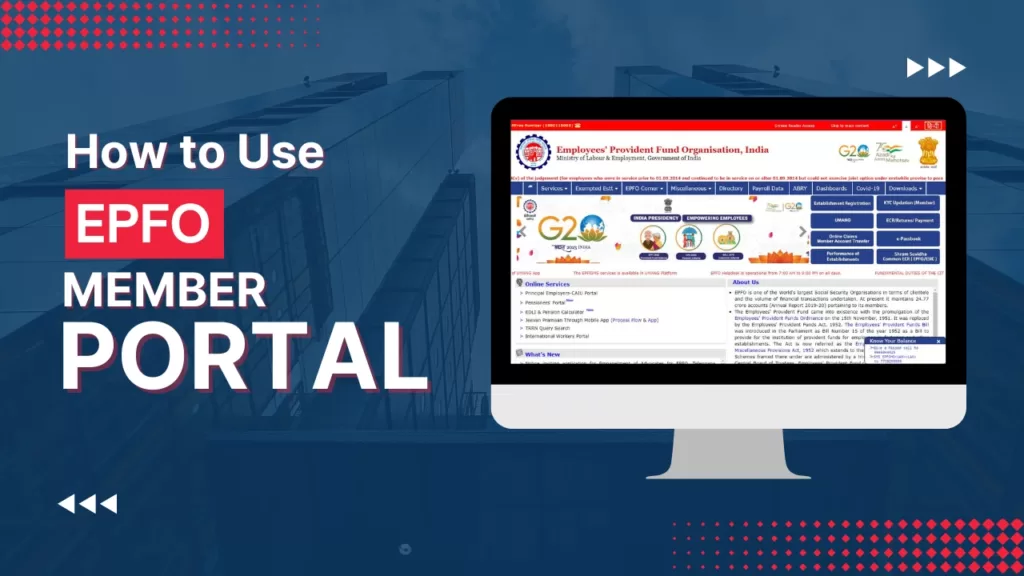
Overview of the EPFO Member Portal
The Employees’ Provident Fund Organisation (EPFO) is a statutory body under the Ministry of Labour and Employment in India that manages the Employees’ Provident Fund (EPF) scheme. The EPF is a social security scheme that provides benefits to employees in the form of a retirement fund, a pension, and an insurance cover. The EPFO Member Portal is an online platform that allows EPF subscribers to access and manage their EPF accounts. In this article, we will provide an overview of the EPFO Member Portal, its features, and how to use it.
What is the EPFO Member Portal?
The EPFO Member Portal is an online platform that allows EPF subscribers to access and manage their EPF accounts. The portal provides a range of services, including viewing EPF passbook, updating KYC information, transferring EPF balance, filing EPF grievances, and checking EPF claim status. The Member Portal is available in both English and Hindi languages.
Features of the EPFO Member Portal
The EPFO Member Portal has several features that make it easy for EPF subscribers to manage their accounts. Some of these features are:
Passbook
The passbook feature allows EPF subscribers to view their EPF account balance, monthly contributions, and interest earned. The passbook can be downloaded in PDF format.
KYC
The KYC feature allows EPF subscribers to update their personal information such as name, address, and contact details. The EPFO has made it mandatory for subscribers to link their Aadhaar, PAN, and bank account details with their EPF account.
Transfer Claim
The Transfer Claim feature allows EPF subscribers to transfer their EPF balance from one account to another. The transfer can be done online without the need for physical documents.
Grievance
The Grievance feature allows EPF subscribers to file a complaint or raise a query related to their EPF account. The grievance can be filed online, and the EPFO will provide a resolution within a specific timeline.
How to Activate UAN on the EPFO Member Portal
To Activate UAN on the EPFO Member Portal, follow these steps:
- Go to the EPFO Member Portal website (https://unifiedportal-mem.epfindia.gov.in/memberinterface/).
- Click on the “Activate UAN” option under the “Important Links” section.
- Enter your Universal Account Number (UAN), mobile number, and Member ID.
- Click on the “Get Authorization Pin” button.
- Enter the authorization PIN received on your mobile number.
- Click on the “Activate” button.
- Set your username and password.
- Click on the “Submit” button.
How to Login to the EPFO Member Portal
To login to the EPFO Member Portal, follow these steps:
- Go to the EPFO Member Portal website (https://unifiedportal-mem.epfindia.gov.in/memberinterface/).
- Enter your UAN and password.
- Enter the captcha code.
- Click on the “Sign In” button.
How to Download the EPF Passbook from the Member Portal
To download the EPF passbook from the Member Portal, follow these steps:
- Login to the EPFO Member Portal.
- Go to the “View” section.
- Click on the “Passbook” option.
- Select the financial year and download the passbook in PDF format.
How to Update KYC Information on the EPFO Member Portal
To update KYC information on the EPFO Member Portal, follow these steps:
- Login to the EPFO Member Portal.
- Go to the “Manage” section.
- Click on the “KYC” option.
- Enter your Aadhaar, PAN, and bank account details.
- Click on the “Save” button.
How to Link Aadhaar with the EPFO Member Portal
To link Aadhaar with the EPFO Member Portal, follow these steps:
- Login to the EPFO Member Portal.
- Go to the “Manage” section.
- Click on the “KYC” option.
- Enter your Aadhaar number.
- Click on the “Save” button.
How to Transfer EPF Balance through the Member Portal
To transfer EPF balance through the Member Portal, follow these steps:
- Login to the EPFO Member Portal.
- Go to the “Online Services” section.
- Click on the “One Member – One EPF Account” option.
- Enter your UAN and mobile number.
- Click on the “Generate OTP” button.
- Enter the OTP received on your mobile number.
- Select the account you want to transfer the balance from and the account you want to transfer the balance to.
- Click on the “Submit” button.
How to Check EPF Claim Status on the Member Portal
To check EPF claim status on the Member Portal, follow these steps:
- Login to the EPFO Member Portal.
- Go to the “Online Services” section.
- Click on the “Track Claim Status” option.
- Enter your UAN and captcha code.
- Click on the “Submit” button.
How to File EPF Grievances on the Member Portal
To file EPF grievances on the Member Portal, follow these steps:
- Login to the EPFO Member Portal.
- Go to the “Online Services” section.
- Click on the “Register Grievance” option.
- Enter your UAN and captcha code.
- Select the type of grievance and enter the details.
- Click on the “Submit” button.
Benefits of the EPFO Member Portal
The EPFO Member Portal has several benefits, including:
- Easy access to EPF account details
- Convenience of online transactions
- Quick resolution of grievances
- Transparency in EPF management
Security Features of the EPFO Member Portal
The EPFO Member Portal has several security features, including:
- Use of SSL encryption to protect user data
- Multi-factor authentication for login
- Monitoring of user activity
- Timed sessions for automatic logout
- Overview of the EPFO Member Portal
- What is the EPFO Member Portal?
- Features of the EPFO Member Portal
- How to Activate UAN on the EPFO Member Portal
- How to Login to the EPFO Member Portal
- How to Download the EPF Passbook from the Member Portal
- How to Update KYC Information on the EPFO Member Portal
- How to Link Aadhaar with the EPFO Member Portal
- How to Transfer EPF Balance through the Member Portal
- How to Check EPF Claim Status on the Member Portal
- How to File EPF Grievances on the Member Portal
- Benefits of the EPFO Member Portal
- Security Features of the EPFO Member Portal
- Frequently Asked Questions (FAQs)
Frequently Asked Questions (FAQs)
Is it mandatory to register on the EPFO Member Portal?
No, it is not mandatory, but it is highly recommended for easy access to EPF account details and online transactions.
Can I update my personal information on the EPFO Member Portal?
Yes, you can update your personal information such as name, address, and contact details on the KYC section of the EPFO Member Portal.
Can I transfer my EPF balance through the EPFO Member Portal?
Yes, you can transfer your EPF balance from one account to another through the “One Member – One EPF Account” option in the Online Services section.
How can I check the status of my EPF claim on the EPFO Member Portal?
You can check the status of your EPF claim by using the “Track Claim Status” option in the Online Services section.
Is the EPFO Member Portal secure?
Yes, the EPFO Member Portal has several security features, including SSL encryption, multi-factor authentication, and monitoring of user activity.
Thank you for reading this article on the EPFO balance check. Stay informed and stay on top of your retirement savings!